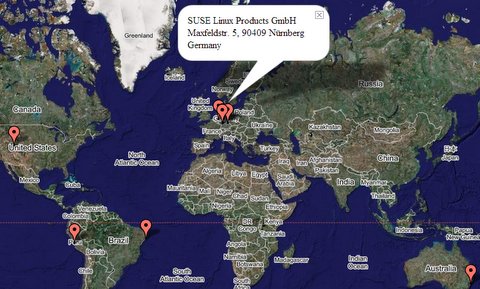OpenSUSE Community/Map
If you want to just view the dynamic map go here.
To add yourself, you must first know your Latitude and Longitude.
If you don't know these, you can find them using http://www.multimap.com/
Once you have found your location, press the Link button to see the coordinates. You then need to create a string as follows
Latitude | Longitude | Info box description | Marker name
Where:
- Latitude & Longitude
- Are your coordinates in decimal.
- Info box description
- Is the description displayed when the map marker is selected. Note that all HTML tags except <br> are stripped from the description.
- Marker name
- Is the name of the marker and appears on the side of the dynamic map.
You then add that string to the page Coordinates and save it.
Then look at the map.
Known Issues
- Unicode letters get mangled
| The openSUSE community map is beta (quite appropriate considering what it is powered by), so please report any issues by leaving a note on Pflodo's Talk page |