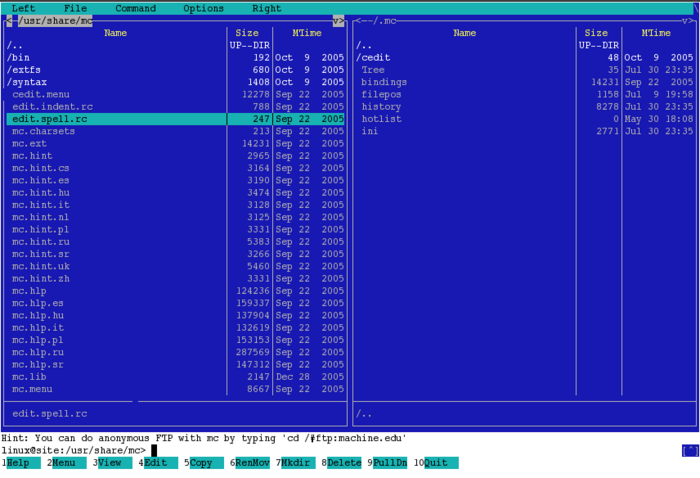Midnight Commander
The Midnight Commander is file system browser and file manager for text mode. It has two panels (frames) where it can show content of 2 directories, 1 directory and view content of the selected file in another and more. The other often used features are embedded file viewer and plain text editor, very useful to see and edit content of configuration files.
One function that is not enabled by default that allows very fast browsing using cursor keys is Lynx like motion.
İçindekiler
Start Midnight Commander
Open console and type:
mc
and press Enter.
It will open text window like this:
Capabilities
- Directory browsing
- One function that is not enabled by default that allows very fast browsing using cursor keys is Lynx like motion.
- View files
- View archives (compressed files)
- Edit files
- Execute commands
- ...
Keyboard Shortcuts
Common
Enter has few functions:
- if you have text in command line (one with command prompt, above function keys in the last) it will be executed as command
- if command line is empty than it will do something with selected file in active panel:
- if file is executable - it will be executed
- if there is plugin able to open file it will be opened (rpm, tgz, gz, etc)
- Ctrl + r will refresh active panel
- Ctrl + x c opens chmod dialog for marked file
- Ctrl + x o opens chown dialog for marked file
- Alt + ? opens search dialog
Panel Functions
- TAB is switching focus between left and right panel
- Insert marks or removes mark on file(s)
- Alt + g marks first file or directory in active panel
- Alt + r marks middle file or directory in active panel
- Alt + j marks last file or directory in active panel
- Ctrl + / Look for filename given in last line of active panel (not whole screen), and jumps on first file
- * marks removes marking for all files in active panel (not directories)
- + (Plus) brings up the input box where it can be given regular expression. All files with names that fill condition(s) in regular expression will be marked.
- \ (Backslash) remove marking for more data (opposite to "+")
Shell Functions
- Alt + Enter copies selected filename in command line
- Ctrl + Shift + Enter copies full path of selected file in the command line
- Alt + H shows command line history
Function Keys
- F1 Help
- F2 Opens user menu
- F3 View selected file content
- F4 Opens file in internal text editor
- F5 Copies selected file. Default is to another panel, but it asks first.
- F6 Moving file. Default is to another panel, but it asks first.
- F7 Make directory.
- F8 Delete file or directory.
- F9 Opens main menu at the top of the screen.
- F10 Ends current action; editor, viewer, dialog window or ends mc program.
See Also
External Links
- The http://www.ibiblio.org/mc/ is Midnight Commander home.
- The Frequently Asked Questions